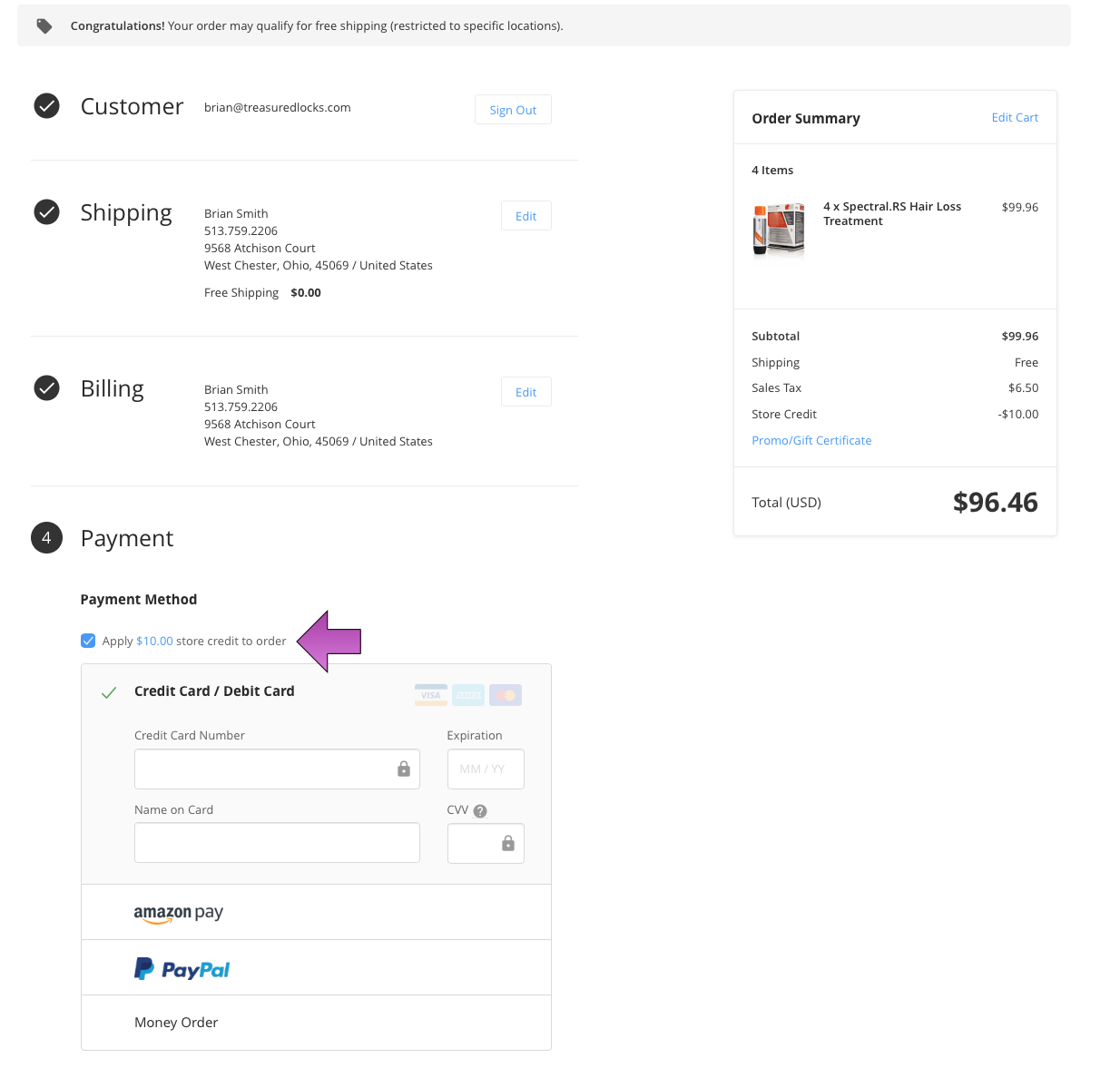Posted by Brian D. Smith on Aug 22nd 2017
How to Redeem Points | Treasured Locks Rewards Program
We know you love our rewards program because you've told us. The program is even simpler to use now. All you need to do is sign in, redeem your points, and shop. There are no more coupon codes. Below is the process laid out step-by-step.
Sign in. The purple arrow in the image below shows you where to sign in.

Go to "My Rewards". Once you're signed in, if you have a store credit already, you'll see it listed here on the left side. If you don't have a credit and want to redeem points, click on "My Rewards" too see which rewards you're eligible for.
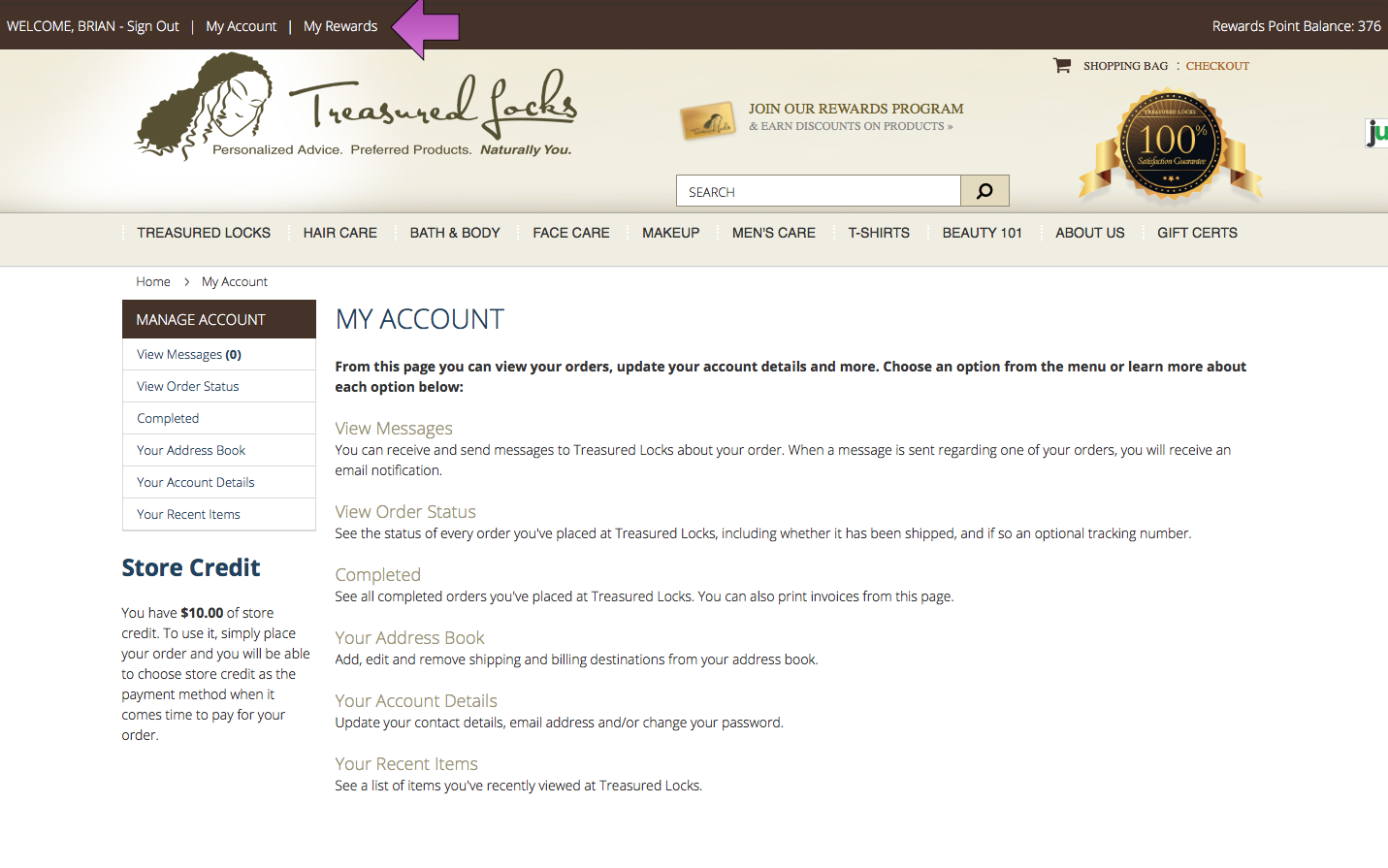
Redeem points. Any rewards you're eligible for will show here highlighted. In this case, we have 376 points. So, we can redeem for either a $5.00 credit or a $10.00 credit.
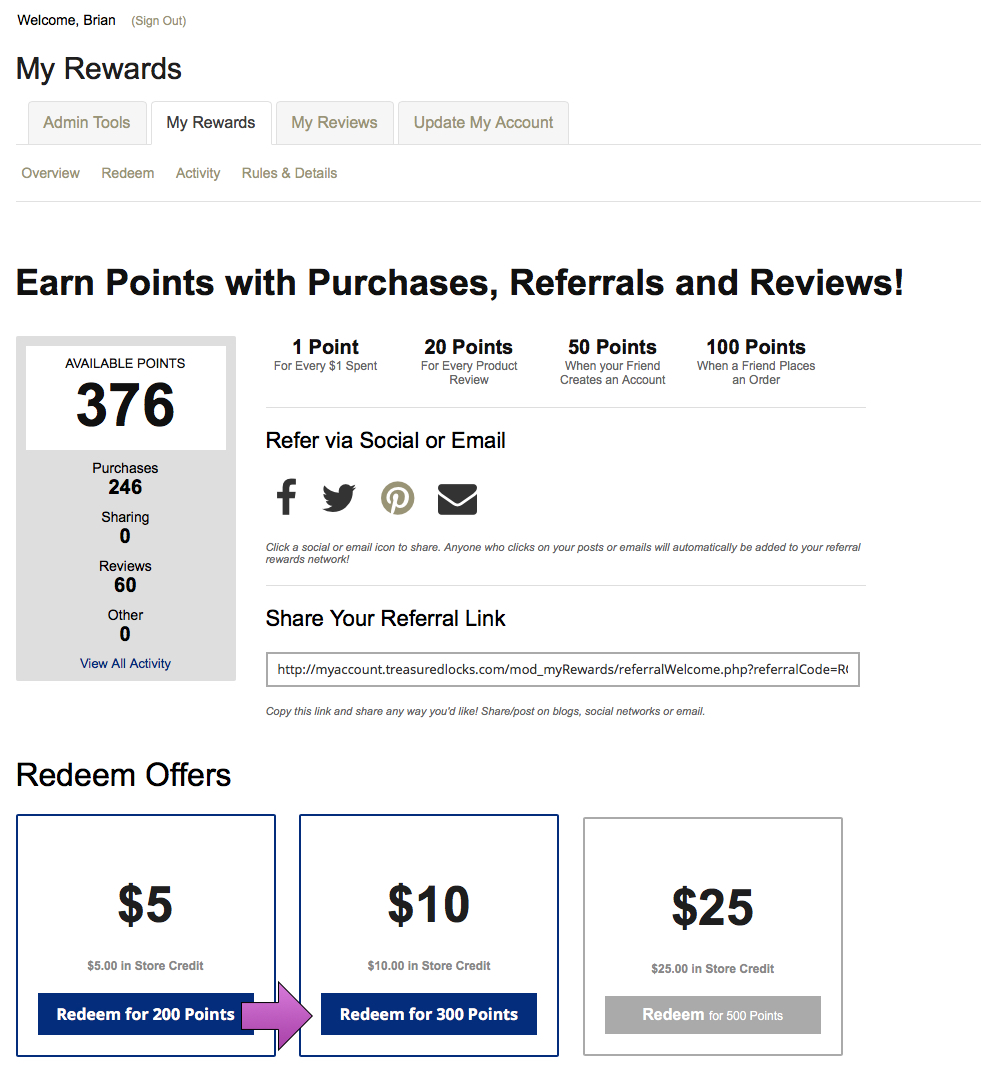
Shop. After you've redeemed your points, the credit will be in your account. Signing in will automatically pre-fill your check out information (except credit card) and your credit will be available for use. It's your choice to use it or not. If you want to use it, make sure the checkbox is checked to apply it. You will see the credit applied before you enter your payment information. When the box is checked (on the left side of the page), you will see the store credit applied to your total (on the right side of the page).